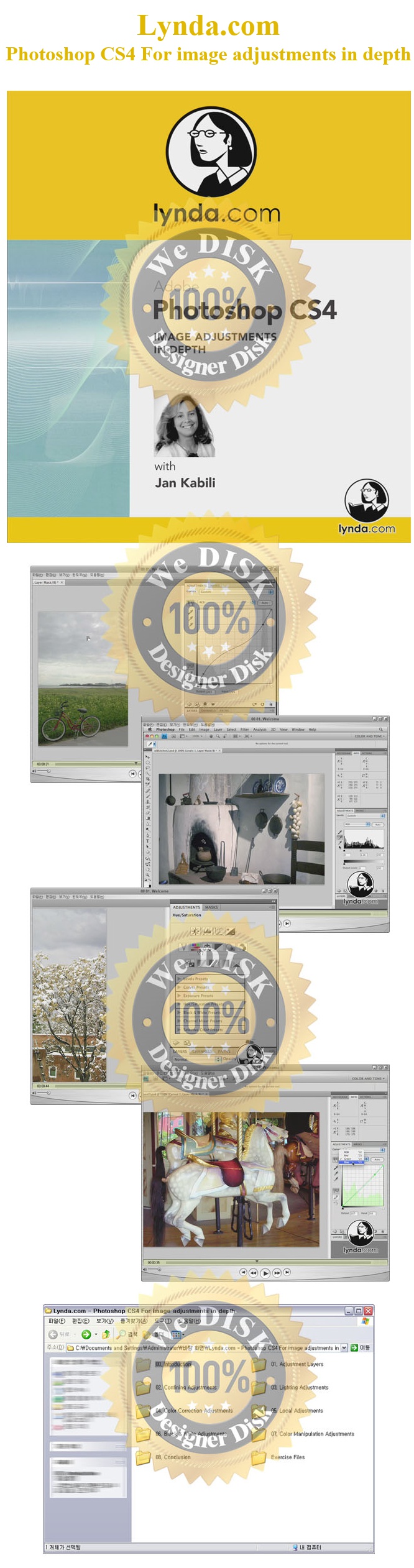| 00 01. Welcome.mov |
19 M |
- |
- |
| 00 02. Using the exercise files.mov |
700.7 K |
- |
- |
| 00 03. Setting up a workspace.mov |
3.7 M |
- |
- |
| 0002.jpg |
434.4 K |
- |
- |
| 01 01. Creating and editing adjustment layers.mov |
6.5 M |
- |
- |
| 01 02. Adjustment layers vs. direct adjustments.mov |
5.9 M |
- |
- |
| 01 03. Using the new Adjustments panel.mov |
6.2 M |
- |
- |
| 01 04. Reusing adjustment layers.mov |
3.1 M |
- |
- |
| 02 01. Clipping adjustment layers.mov |
4.5 M |
- |
- |
| 02 02. Including adjustment layers in a layer group.mov |
3.5 M |
- |
- |
| 02 03. Including adjustment layers in a Smart Object.mov |
9.2 M |
- |
- |
| 02 04. Using the adjustment layer mask.mov |
7.1 M |
- |
- |
| 02 05. Using selections with adjustment layers.mov |
6.9 M |
- |
- |
| 02 06. Using the Masks panel with adjustment layers.mov |
12.8 M |
- |
- |
| 02 07. Using the Blend If sliders with adjustment layers.mov |
9.4 M |
- |
- |
| 03 01. Reading the Histogram panel.mov |
6.8 M |
- |
- |
| 03 02. Using the Levels adjustment for tonal corrections.mov |
6.9 M |
- |
- |
| 03 03. Using the Curves adjustment for exposure.mov |
9 M |
- |
- |
| 03 04. Using the Curves adjustment for contrast.mov |
5.7 M |
- |
- |
| 03 05. Making On-Click Curves adjustments.mov |
3.8 M |
- |
- |
| 03 06. Applying Shadow Highlight nondestructively.mov |
14.6 M |
- |
- |
| 03 07. Reviewing Brightness Contrast.mov |
3.9 M |
- |
- |
| 03 08. Dealing with exposure .mov |
2.8 M |
- |
- |
| 03 09. Using adjustment layers with blend modes.mov |
8.3 M |
- |
- |
| 04 01. Making Vibrance adjustments.mov |
2.4 M |
- |
- |
| 04 02. Using Hue Saturation adjustments.mov |
8.3 M |
- |
- |
| 04 03. Understanding color correction.mov |
2.7 M |
- |
- |
| 04 04. Using color samplers and the Info panel.mov |
4.4 M |
- |
- |
| 04 05. Using Levels eyedroppers for color correction.mov |
5.9 M |
- |
- |
| 04 06. Using Levels channels for color correction.mov |
4.9 M |
- |
- |
| 04 07. Understanding Curves adjustments for color correction.mov |
7 M |
- |
- |
| 04 08. Making Color Balance adjustments.mov |
5 M |
- |
- |
| 04 09. Making Photo Filter adjustments.mov |
3.5 M |
- |
- |
| 04 10. Making Variations adjustments.mov |
12.7 M |
- |
- |
| 04 11. Using the auto-correction features.mov |
8.6 M |
- |
- |
| 05 01. Using the Dodge and Burn tools.mov |
6 M |
- |
- |
| 05 02. Dodging and burning nondestructively.mov |
7.2 M |
- |
- |
| 05 03. Working with the Red-Eye tool.mov |
1.5 M |
- |
- |
| 06 01. Applying Black & White adjustments.mov |
8.4 M |
- |
- |
| 06 02. Making Channel Mixer adjustments.mov |
7.4 M |
- |
- |
| 06 03. Understanding the Threshold adjustment.mov |
2.6 M |
- |
- |
| 08 01. Goodbye.mov |
534 K |
- |
- |
| Ex_Files_PSCS4_ImageAdj.zip |
48.9 M |
- |
- |
| 총 37개의 파일이 더 있습니다. 파일 더 보기 |
| 리스트 접기 |
 [Ps] Photoshop CS4 Adjustments in depth - Lynda.com 동영상 다시보기 토렌트
[Ps] Photoshop CS4 Adjustments in depth - Lynda.com 동영상 다시보기 토렌트